According to the website HFSExplorer can open and read encrypted dmg images. HFSExplorer is an application that can read Mac-formatted hard disks and disk images. It can read the file systems HFS (Mac OS Standard), HFS+ (Mac OS Extended) and HFSX (Mac OS Extended with case sensitive file. Mar 13, 2018 If you’re a Mac usrs and you may have to open or view DMG files on a Windows computer, then what you should do? This aritlce gives 3 ways to help open and view DMG file on Windows 10/8/7 without damaing file inside.
A dmg file is a compressed file structure, capable of containing folders, files, etc. Dmg files can be used for a variety of purposes, from encrypting a home directory (ie – FileVault) to encrypting a file structure manually. A dmg file can be encrypted fairly simply. From Disk Utility, create a dmg file by clicking on the File menu and selecting New and then Blank Disk Image. This will bring up a screen where you can provide a name for your home folder and a size, then select either AES 128 or AES 256, which is a bit slower.Go ahead and click on Create and then at the resultant password screen go ahead and provide a password to be used. And let’s just go ahead and uncheck the option to create an entry in Keychain for the password.If you would rather do so from the command line I covered how to do so in a previous post.Now let’s download Spartan, a tool built by Ryan Kubasiak. Now download a dictionary file. I just used one of these (and for expedience sake I paired down the contents to only have about 100 possible passwords, one of which was mine). Now go ahead and open Spartan, clicking on Go! at the splash screen.At the Choose a File screen, browse to and then select your password file, clicking Choose once you have done so. At the next Choose a File screen browse to and then select your dmg file which you would like to crack the password for. The password file will then be read into RAM and the password cracking will commence.According to the length of your password this could take a long, long time, but when it’s done you will have your password, assuming it was in the dictionary of passwords you used. Dictionary files can be downloaded from a variety of sources, some collections taking up gigabytes upon gigabytes of space and covering every possible keyboard combination. Therefore, the longer the password that you use and the more complex the password is, the longer it will take to break the encryption.“So, would your holiness care to change her password?” – The PlagueThe next massive update of the macOS, macOS Mojave that was put to test for a while, is now officially out. As described at the event, it will definitely include system-wide Dark Mode, Apple News, Desktop Stacks and a lot more. With these features in count, there will be much more small and huge features that were not in list such as improved Siri, favicons and tracking protection in Safari and much more.
As of appearance, most users had appeal for a dark mode which should cover most of the apps at least default apps. Including these, there was a FaceTime bug that Apple fixed with a supplemental update to improve reliability and ease of access.
Getting macOS Mojave is simple in Mac. All there is needed to do is head over to the App Store, search for it and click Get. It will then start loading. On Windows, that’s completely different plus complex. For installing macOS Mojave on Windows, it takes to prepare or pick up Mojave ISO or Mojave VMware & VirtualBox image first. Both of these files are entirely difficult to figure out. While we’ve done that for you already but for some reason, creating it will take no more than a couple of minutes.
How To Create A Dmg File With Password On Iphone
- Related:Install macOS Mojave on VMware on Windows PC [New Method]
Create macOS Mojave ISO File
Though we’ve created and made macOS Mojave ISO file and macOS Mojave VMware & Mojave VirtualBox image online. For some reasons if you’d like to obtain Mojave ISO whether for installing Mojave on Windows or for other reasons, we’ve it prepared for you.
Creating macOS Mojave ISO file for installing macOS Mojave on VMware or VirtualBox works the same without a difference. This process can be done on machine running macOS, on an actual Mac and on a virtual machine. This process can be done on any macOS version. Just for your information, I’ve done it on macOS Catalina.
- Related:Download macOS Mojave DMG File – (Direct Links)
Step One – Download macOS Mojave from App Store
As macOS Mojave is on the App Store, head over there, search for macOS Mojave and click on Get.
As of macOS Catalina release, macOS Mojave won’t be there easily, so you may Get macOS Mojave from the App Store.
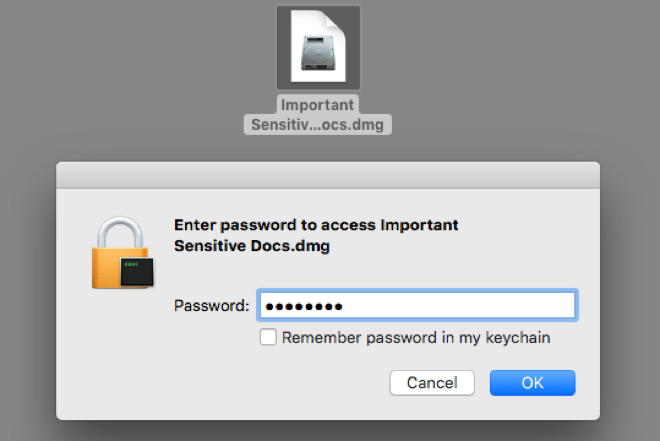
Get macOS Mojave
Then it will begin downloading. It will take some while since it’s around 6GB so take a cup of coffee or have a rest.

macOS Mojave downloading
Step Two – Apply Commands on Terminal
Once that’s finished, Open Terminal from Spotlight.
Open Terminal
30.155 used Gildemeister Ctx Beta 500 ( ) from certified dealers from the leading platform for used machines. Jul 08, 2015 Cyklos Choltice (Czech Republic) provides complete package of services in field of metal processing comprising of product development, technological preparation – including the production of. The CTX series defines the standard in the field of universal machining. Outstanding is the unique equipment in this machine class with a large number of high-tech components. In addition to the extensive standard equipment, the Y-axis and a counter-spindle can also be optionally integrated for more flexibility and complete machining. CTX beta 500 - Universal CNC turning machines from DMG MORI. Universal Turning. CTX beta 500 CTX beta 500. Universal turning center. Turning diameter. Workpiece length with tailstock (workable). Every DMG MORI machine can be upgraded with standard automation or with a. https://luckyclothing.netlify.app/dmg-gildemeister-ctx-beta-500.html. CTX beta 500 - Universal CNC Turning Machines and CNC Lathes by DMG MORI.
On the Terminal, copy and paste the commands one by one.
Mount DMG Disk to your macOS
Unmount Disk
Cant open dmg unidentified developer. Differences in the importance of file type bits effectively get lost in translation. As this file is not a signed executable, the checks fail.As this is a mistakenly marked-as-executable file, the ability to open bypassing the checks are disabled; there is no executable to actually launch.This problem is fairly common when moving files between operating systems. You can do this with the command line tool chmod: chmod -x File Marked as ExecutableAll executable files pass through macOS's security checks.

Rename and Move Image File to macOS Desktop
^ Wells, Antonio (June 15, 2011). Retrieved October 17, 2013. Pocket Full of Apps. Asphalt 6 adrenaline mac dmg torrent. ^ Whitfield, Aaron (February 23, 2011).
The macOS Mojave ISO file should now be there on the desktop. It will look similar to this.
Mojave-ISO
Step Three – Install macOS Catalina on VMware or VirtualBox
Dmg Extractor
With the files prepared, its turn to install macOS Catalina on VMware or VirtualBox.
Dmg File Windows
Here’s how to how to install macOS Catalina on VMware and how to install macOS Catalina on VirtualBox.
No preview available. Yosemite 10.10 download dmg google drive. Jun 02, 2020 Download Mac OS X Yosemite 10.10.5 Dmg iso file untuk pengguna macbook yang tidak support versi terbaru di google drive gratis.
Install macOS Mojave on VMware on Windows PC [New Method]



